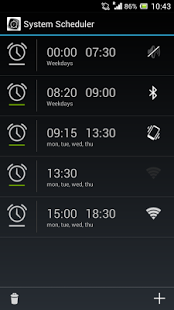System Scheduler 1.2.4
Free Version
Publisher Description
Silence mobile when you're in school, enable Bluetooth while driving your car to connect to handsfree car kit, start Wi-fi when you get to work or disconnect mobile data when you are sleeping are some of the features you can get with System Scheduler.
Easy to use, simple User Interface, Holo design, daily and weekly schedule hardware actions to manage your Android mobile device and SAVE ENERGY!
One of the main benefits using System Scheduler is that you can define when a schedule finishes. This way, your mobile will recover the state before the event started. However, System Scheduler allows you to execute actions on a scheduled time (without a finish time). You only have to leave the "End Time" field empty.
Actions Available
--------------------------
- Enable or disable Volume. Allows vibration when disable volume.
- Enable or Disable Wi-fi
- Enable or Disable Bluetooth.
- Enable or Disable Mobile Data.
NEW FEATURES COMING!
Note: Any comment or suggestion, please send me an e-mail: systemscheduler@gmail.com
About System Scheduler
System Scheduler is a free app for Android published in the System Maintenance list of apps, part of System Utilities.
The company that develops System Scheduler is Xavier Egea. The latest version released by its developer is 1.2.4.
To install System Scheduler on your Android device, just click the green Continue To App button above to start the installation process. The app is listed on our website since 2013-09-19 and was downloaded 2 times. We have already checked if the download link is safe, however for your own protection we recommend that you scan the downloaded app with your antivirus. Your antivirus may detect the System Scheduler as malware as malware if the download link to com.system.scheduler is broken.
How to install System Scheduler on your Android device:
- Click on the Continue To App button on our website. This will redirect you to Google Play.
- Once the System Scheduler is shown in the Google Play listing of your Android device, you can start its download and installation. Tap on the Install button located below the search bar and to the right of the app icon.
- A pop-up window with the permissions required by System Scheduler will be shown. Click on Accept to continue the process.
- System Scheduler will be downloaded onto your device, displaying a progress. Once the download completes, the installation will start and you'll get a notification after the installation is finished.